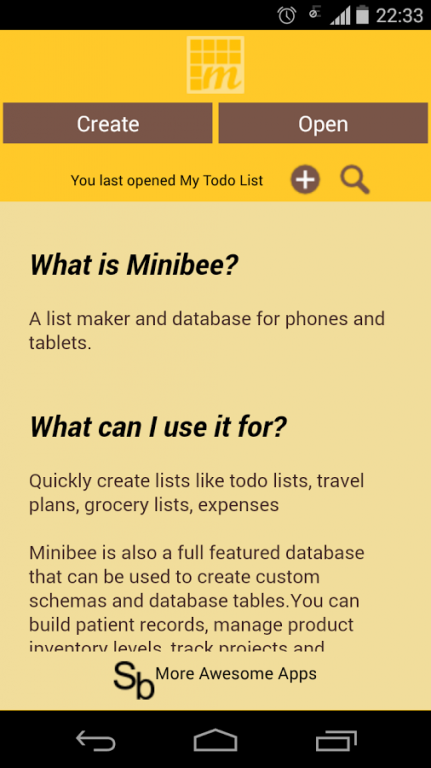MiniBee Database & List Maker 2.63
Free Version
Publisher Description
MiniBee database and list maker for on the road productivity. Capture and organize information in tables. Store anything from movie lists, images to customer information on your phone. Simple freeform text searches and much more.
Ready templates for every task
- Store a zillion things like todo lists, home inventory, product catalogs
- capture travel expenses, fitness logs, workout logs, vehicle mileage
- Build a database catalog of your books, movies, DVD, and blue ray collections
Build your own custom database schema
- Create database tables and schema
- 8 different datatypes like numbers, text, images
- Capture images directly from camera
- Support for dropdown fields
Rich database interactions
- image gallery view
- Spreadsheet view of tables
Super fast and simple
- free form text search
- group and filter by field types
Database records
- Edit and modify database records easily
- Delete records
- Search for records
Templates
- 12 ready to use table templates
- More added in every build
Minibee can also be used as a simple list maker for everything that matters.
Variety of lists support
- Todo list
- Travel list
- Expenses list
Please purchase the pro unlocker if you find the app useful
Forums and discussion on Google groups:
- https://groups.google.com/forum/#!forum/minibeeapp
Email Support:
- slidingbits@gmail.com
Web:
www.slidingbits.com
About MiniBee Database & List Maker
MiniBee Database & List Maker is a free app for Android published in the PIMS & Calendars list of apps, part of Business.
The company that develops MiniBee Database & List Maker is SlidingBits. The latest version released by its developer is 2.63. This app was rated by 1 users of our site and has an average rating of 4.0.
To install MiniBee Database & List Maker on your Android device, just click the green Continue To App button above to start the installation process. The app is listed on our website since 2015-06-28 and was downloaded 26 times. We have already checked if the download link is safe, however for your own protection we recommend that you scan the downloaded app with your antivirus. Your antivirus may detect the MiniBee Database & List Maker as malware as malware if the download link to com.lytecube.minibee is broken.
How to install MiniBee Database & List Maker on your Android device:
- Click on the Continue To App button on our website. This will redirect you to Google Play.
- Once the MiniBee Database & List Maker is shown in the Google Play listing of your Android device, you can start its download and installation. Tap on the Install button located below the search bar and to the right of the app icon.
- A pop-up window with the permissions required by MiniBee Database & List Maker will be shown. Click on Accept to continue the process.
- MiniBee Database & List Maker will be downloaded onto your device, displaying a progress. Once the download completes, the installation will start and you'll get a notification after the installation is finished.